Configure a Documentation Link for a Document Type
Introduction
Goal
Configure an external documentation link in a document type's editing template.
Background
Developers can configure a link to an external documentation page for a document type. The configuration is done through the Console and the link will be displayed as a "?" icon in the content editor in the Content application and in the visual editor in the Experience manager application. A link text can be configured and will be shown as a tooltip on mouseover and a text in the content editor. When clicking on the "?" icon or the link, the configured external link will be opened in a new browser tab.
| Experience manager (visual editor) | Content application (content editor) |
|---|---|
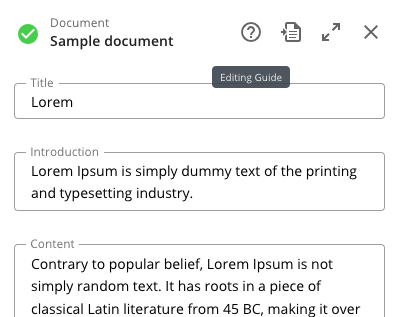 |
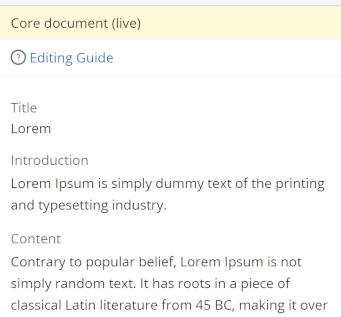 |
Configuration
To configure a documentation link in a document type's editing template, follow the steps below:
-
In the Console, navigate to the editing template for the document type you want to configure a documentation link for:
/hippo:namespaces/[namespace]/[document_type]/editor:templates/_default_
Replace [namespace] and [document_type] with the appropriate values for your project. For example:
/hippo:namespaces/myproject/contentdocument/editor:templates/_default_
-
Add the String properties documentation.link (fully qualified URL) and documentation.link.text (free string) with appropriate values. For example:
/hippo:namespaces/myproject/contentdocument/editor:templates/_default_: documentation.link: https://xmdocumentation.bloomreach.com/library/end-user-manual/editing-a-document.html documentation.link.text: Editing Guide
- Write changes to the repository.
Repository Resource Bundles
For variants that are based on the CMS user's locale, both the documentation.link and documentation.link.text property can be added as key in using Repository Resource Bundles below
/hippo:configuration/hippo:translations/hippo:types/[namespace]:[document_type]/[language]
For example:
/hippo:configuration/hippo:translations/hippo:types/myproject:contentdocument:
jcr:primaryType: hipposys:resourcebundles
/fr:
jcr:primaryType: hipposys:resourcebundle
documentation.link: https://xmdocumentation.bloomreach.com/library/end-user-manual/editing-a-document.html
documentation.link.text: Guide d'édition
See related page Add Internationalization (i18n) To Document Types.

