Create Relevant Experiences for your Audiences
The Content audiences application allows you to monitor and analyze visitors to your channels and to define visitor characteristics and segments. In the Experience manager, you can personalize page components using those characteristics or segments to create more relevant experiences for your visitors.
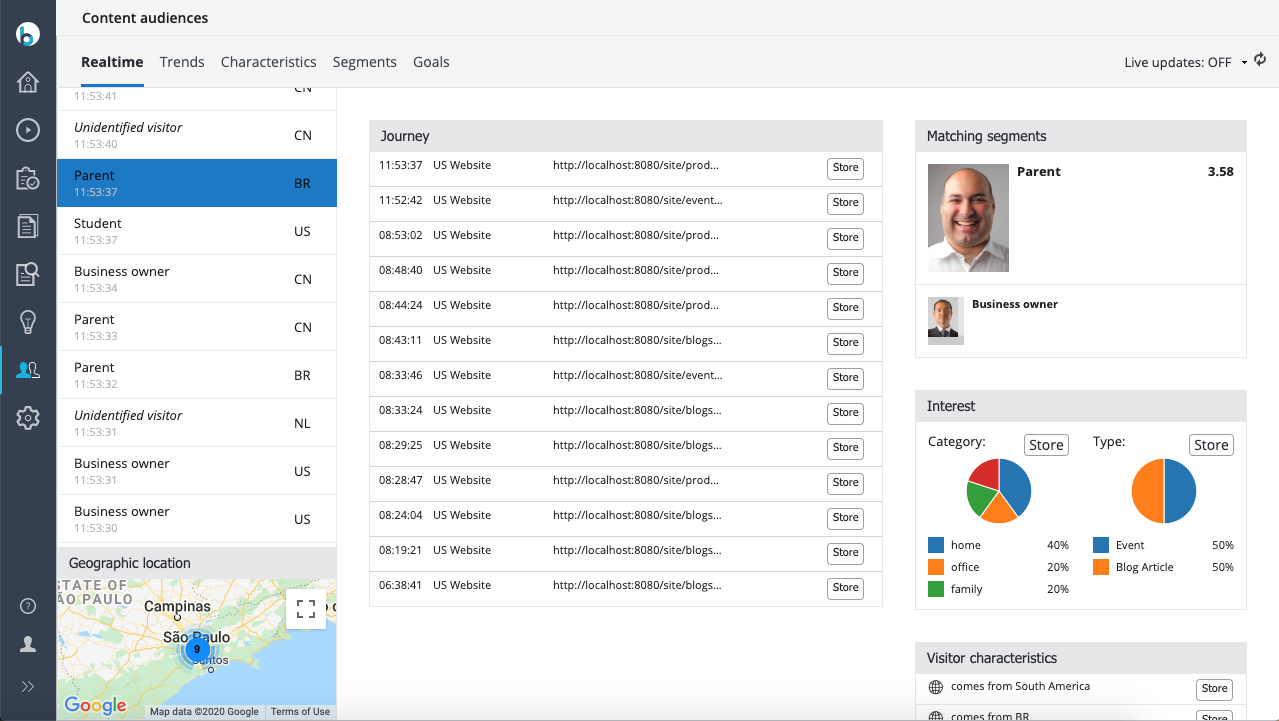
Tasks
- Analyze Visitors
- Define a Target Group
- Define a Segment
- Personalize a Component
- Preview a Personalized Component
Concepts
Visitor
A visitor is a person visiting your channel(s).
Characteristic
A characteristic is a measurable property of a visitor. Examples of characteristics are 'the city a visitor comes from', 'the device a visitor uses', etc.
Target Group
A target group is a list of name-value properties that represents a certain value within a characteristic. For example, in the characteristic 'city' a target group could be 'Big Dutch cities' with the property values 'Amsterdam', 'Rotterdam', and 'The Hague'. You can create any number of target groups within a characteristic.
Segment
A segment represents a group of visitors that all share a set of similar characteristics. It is defined by combining several target groups. For example, the segment 'Dutch Professional' could be defined by the target groups 'comes from Big Dutch cities', 'visits the site on a weekday' and 'mostly looks at business category'. The Content audiences application tries to assign each visitor its best-matching segment.
Persona
A persona is a concrete incarnation of a segment, used to preview a channel with personalized components through the eyes of a visitor in that segment. For example, 'Danielle, the Dutch Professional' could be defined by the properties 'comes from Amsterdam', 'visits the site on Monday' and 'mostly looks at business category'.
Alter Ego
An alter ego is used to preview a channel with personalized components through the eyes of a visitor with certain characteristics that are defined on the fly.

