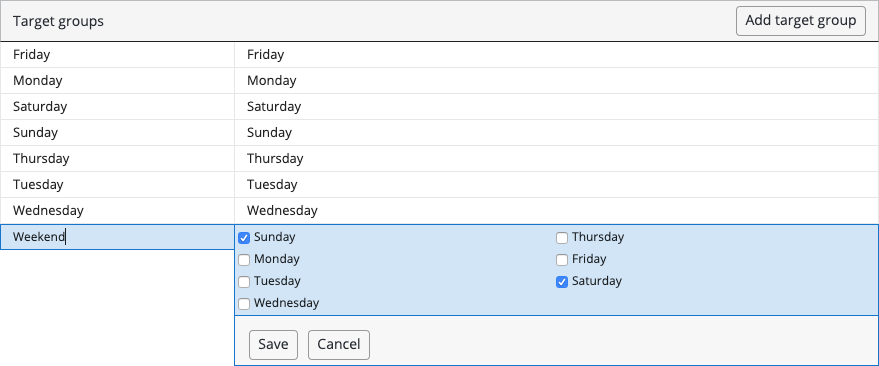Define a Target Group
Define a target group for a visitor characteristic. Use target groups to define a segment or personalize a component directly.
Open the Content audiences application.
Open the Characteristics tab.
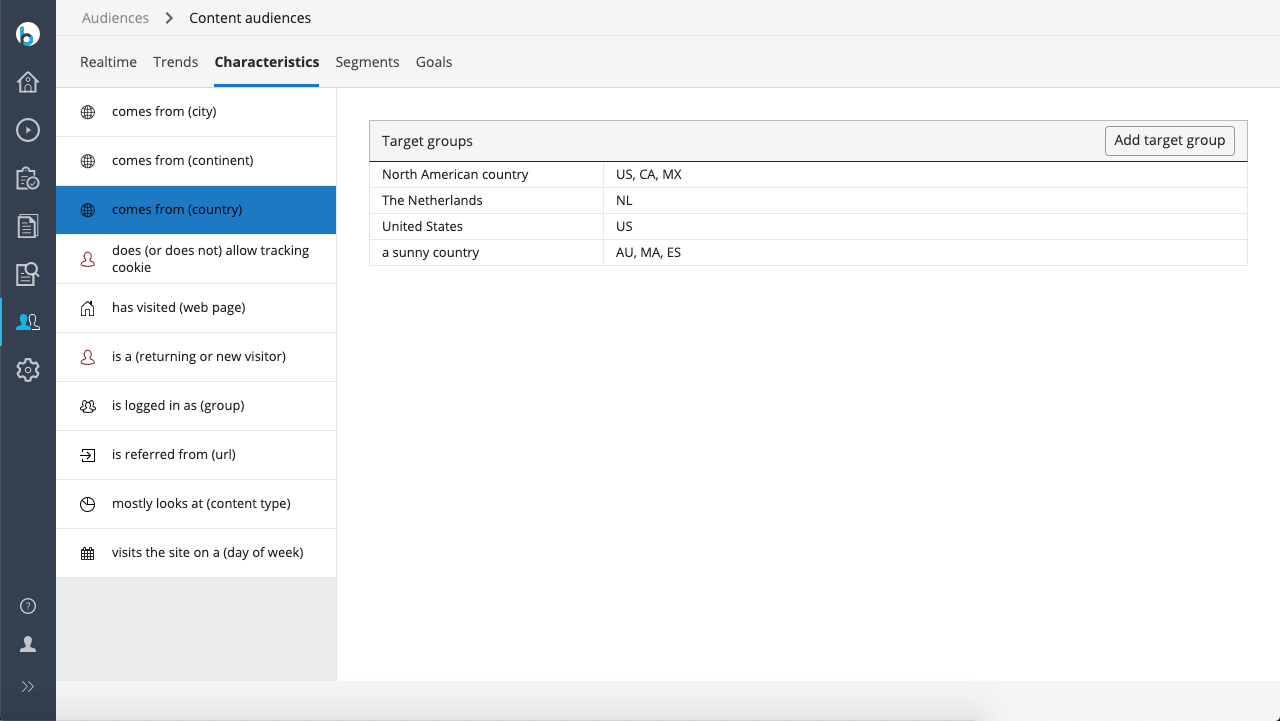
All available visitor characteristics are listed in the left column.
Select a characteristic, for example 'comes from (country)':
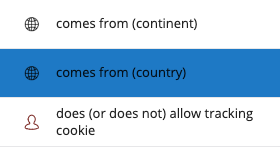
The target groups already defined for the selected characteristic (if any) are displayed:
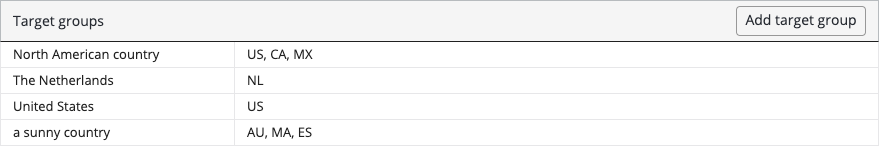
Click on Add target group.
A new entry is added to the list of target groups:
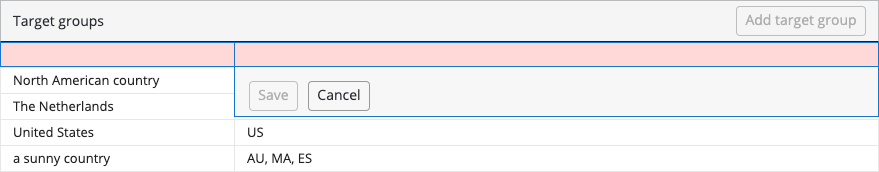
In the left column, enter a descriptive label for the target group.
In the right column, select or enter the value for the target group (it depends on the characteristic how values are entered).
For example, enter the label 'Norway' and the value 'NO' (the two letter code for Norway):
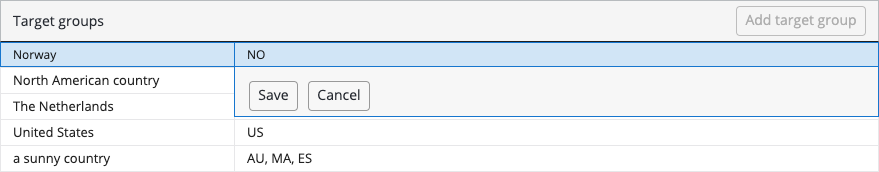
Click on Save to save the target group.
Alternatively, enter multiple values in a comma-separated list.
For example, enter the label 'Nordic Country' and the values 'DK,NO,SE,FI,IS':
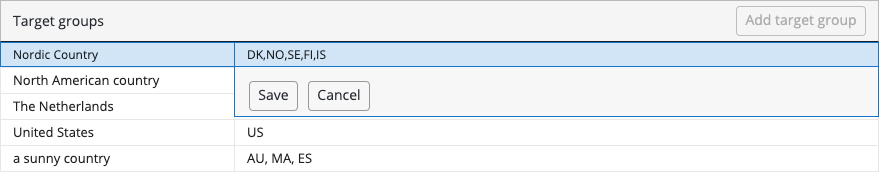
Click on Save to save the target group.
You can now use the target group to personalize a component directly or define a segment by combining multiple target groups for different characteristics.
Other characteristics, such as 'visits the site on a (day of the week)', may let you select values from a list: