Request Translations from the Document Search Application
Bloomreach offers Enterprise support for this feature to Bloomreach Experience customers. The release cycle of this feature may differ from our core product release cycle.
If both the advanced search and translations addon search frontend extension are installed (see Installation), an extra action "Request translations" is available below the "Perform Action" button. The action opens a dialog from which translations for selected documents can be requested.
Before version 6.0.0 on brXM 15, the action is available below a separate 'Translations' button.
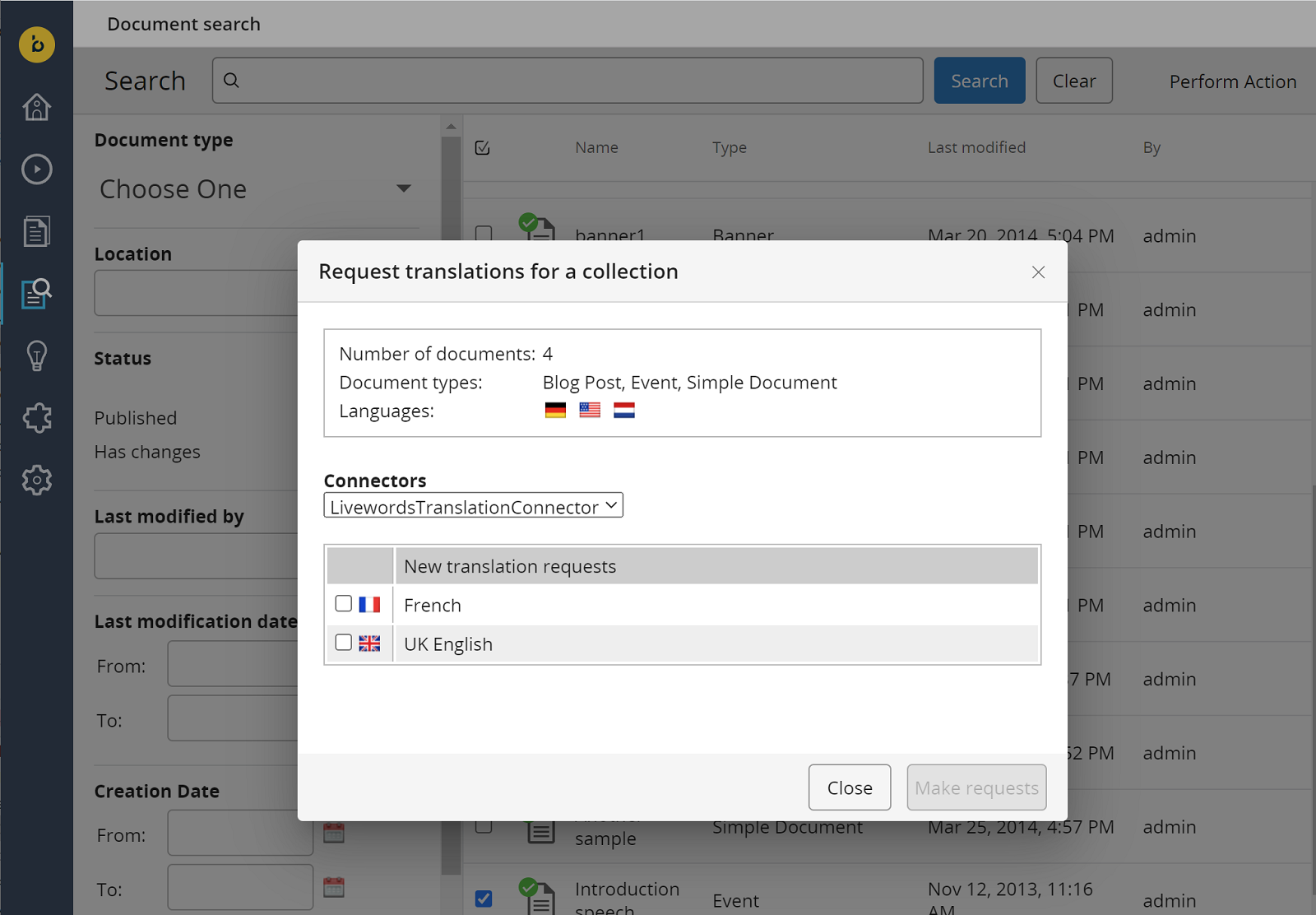
Extra filters
The addon adds extra search filters to be able to select documents based on the translations:
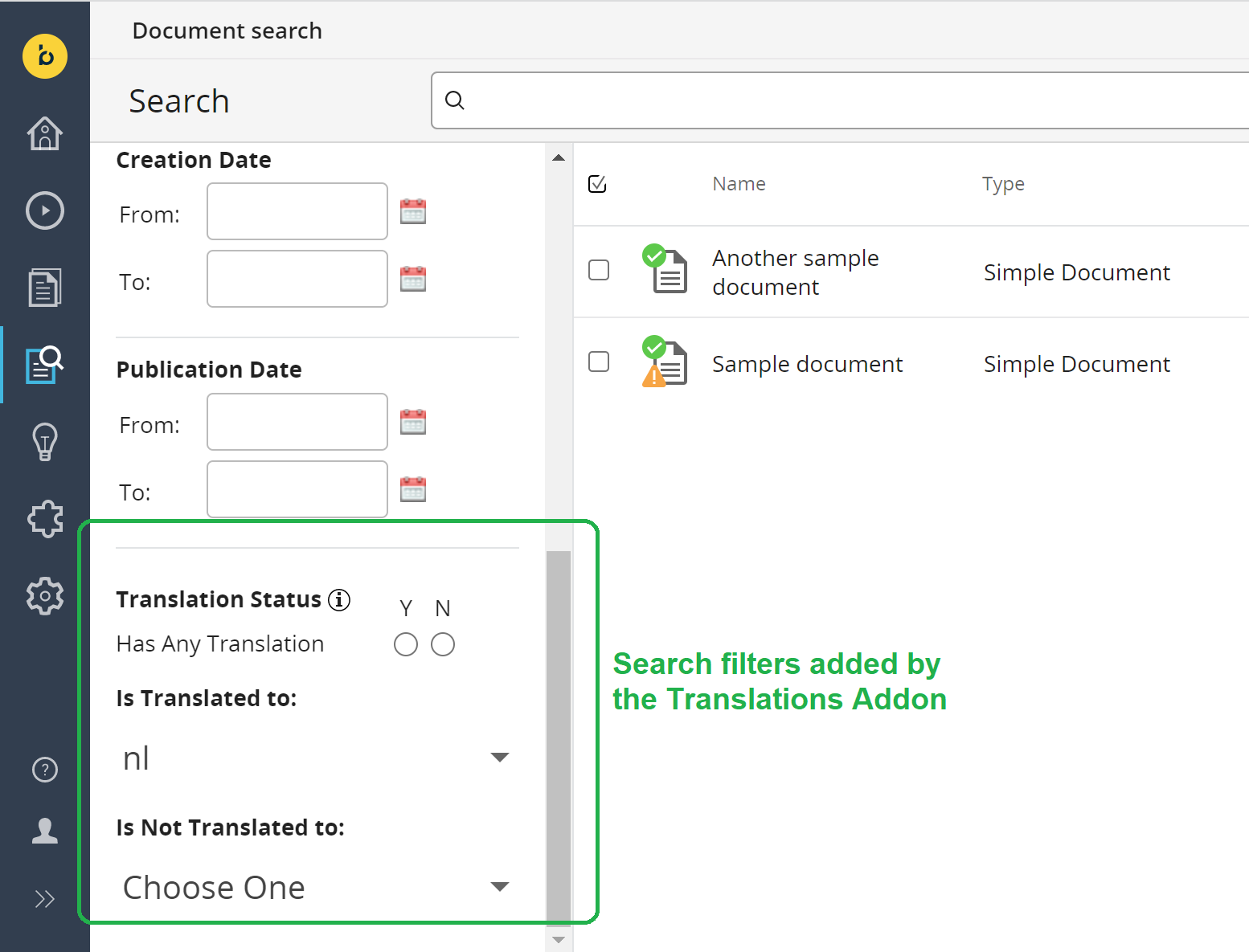
- Translation Status: are there any linked translations for documents (Y), or none (N)? The latter also will include documents with pending translation requests.
- Is translated to: selected a specific language that documents must be translated to.
- Is not translated to: selected a specific language that documents must not be translated to.
Technical note: these filters are based on presence and absence of properties "" and "" on the documents.

