View a document in a channel
The document editor contains a 'View' menu that lists the names of all channels that document can be viewed in. Clicking on a channel name shows the document in that channel in the Experience manager.
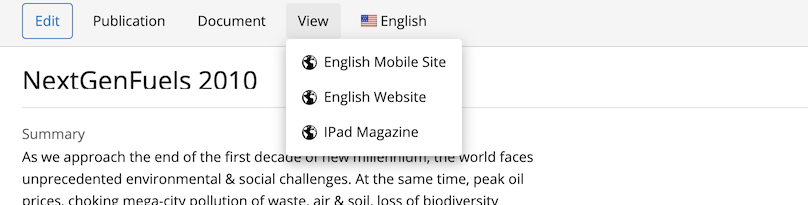
View menu
The 'View' menu itself is rendered by the 'channel actions' plugin. Its configuration is located at:
/hippo:configuration/hippo:workflows/default/handle/frontend:renderer/channelactions
The channel actions plugin recognizes the following property:
-
plugin.class
CMS plugin class that renders the menu.
Default: org.onehippo.cms7.channelmanager.plugins.channelactions.ChannelActionsPlugin
Removing the 'View' menu for channels
The view menu for channels can be removed by removing the plugin configuration at /hippo:configuration/hippo:workflows/default/handle/frontend:renderer/channelactions.

