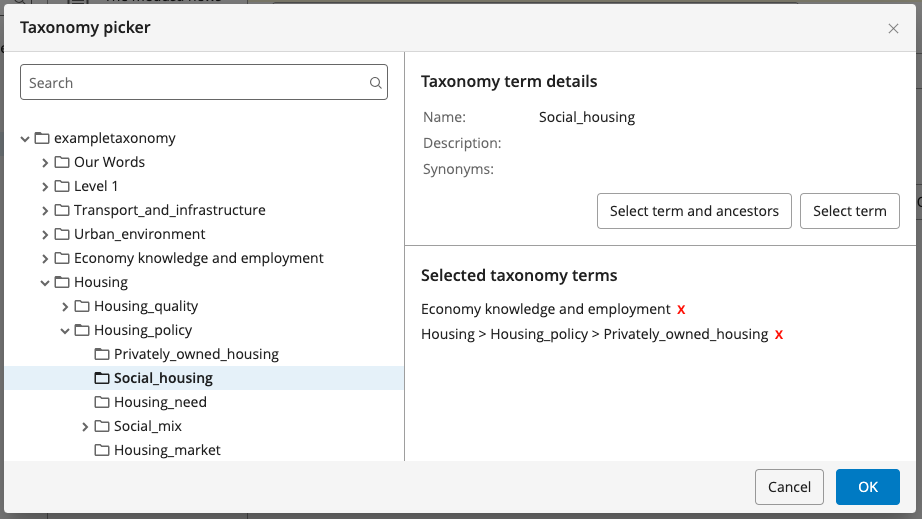Taxonomy Plugin Configuration
Installation
The Taxonomy plugin can be added to your project using the setup application.
Prerequisites:
- Bloomreach Experience Manager project with the Essentials setup application.
Instructions:
- Using Essentials, add Taxonomy to your project.
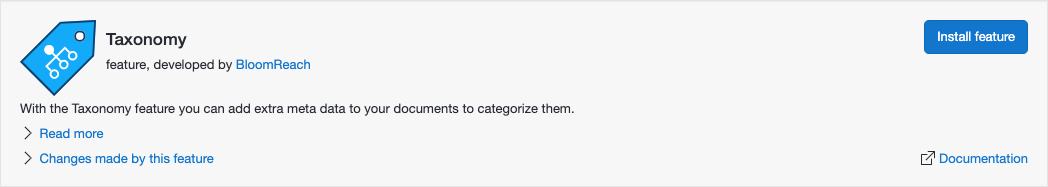
- Rebuild and restart your project.
Configuration
- In Essentials, navigate to Installed features.
- Find Taxonomy and click on the Configure button.
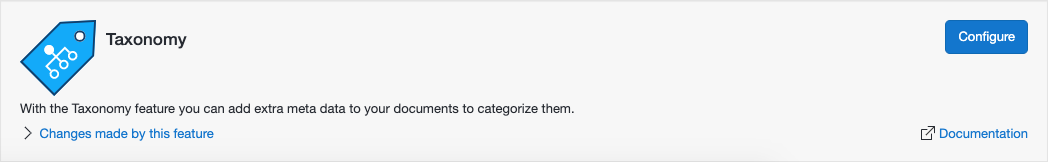
- To create a new, empty taxonomy, enter a name and choose the locales to include.
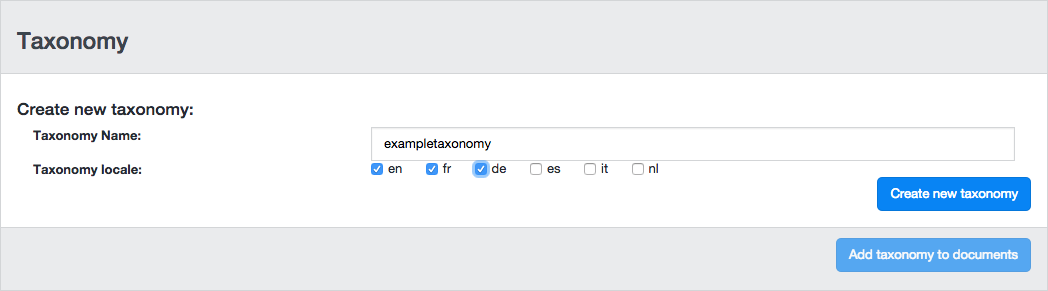
- Click on the Create new taxonomy button.
At this point, the configuration tool will show the option to add the taxonomy to your document types. Continue only if you are using version 15.2.
If you are using version 15.3 or newer, skip this step and use the Document Type Editor to add a taxonomy field to your document type(s) as explained in the following paragraph.
Add Taxonomy to Document Type (Taxonomy Field Type)
If you are using version 15.3 or newer, leave Essentials setup application and log in to the CMS as admin.
- Navigate to the Content application and select Document types in the dropdown in the top left.
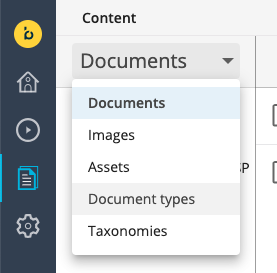
- Browse to the document type to which you'd like to add a taxonomy field and open it in the editor.
- Under Primitive Field, select Taxonomy to add a taxonomy field to the document type.
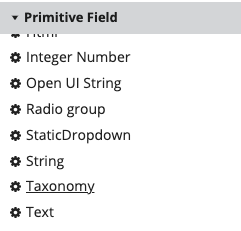
- In the taxonomy field's configuration properties, enter the URL name of the taxonomy in taxonomy.name.
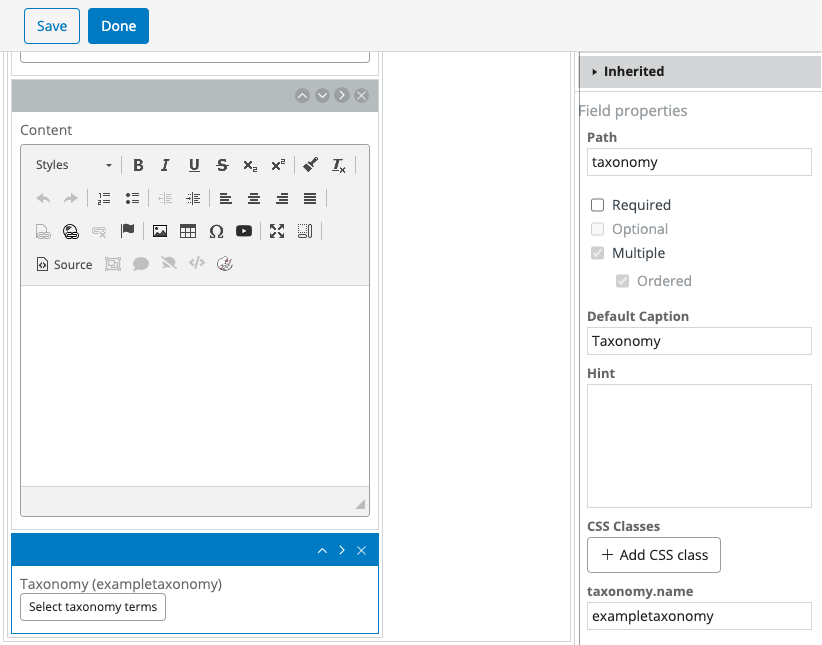
- Click on Done, then Type actions, Commit.
Add Taxonomy to Document Type (Legacy Taxonomy Mixin)
If you are using version 15.2 or older, continue in the Essentials Taxonomy configuration tool:
- Select the document types to add taxonomy to, and choose the taxonomy to use.
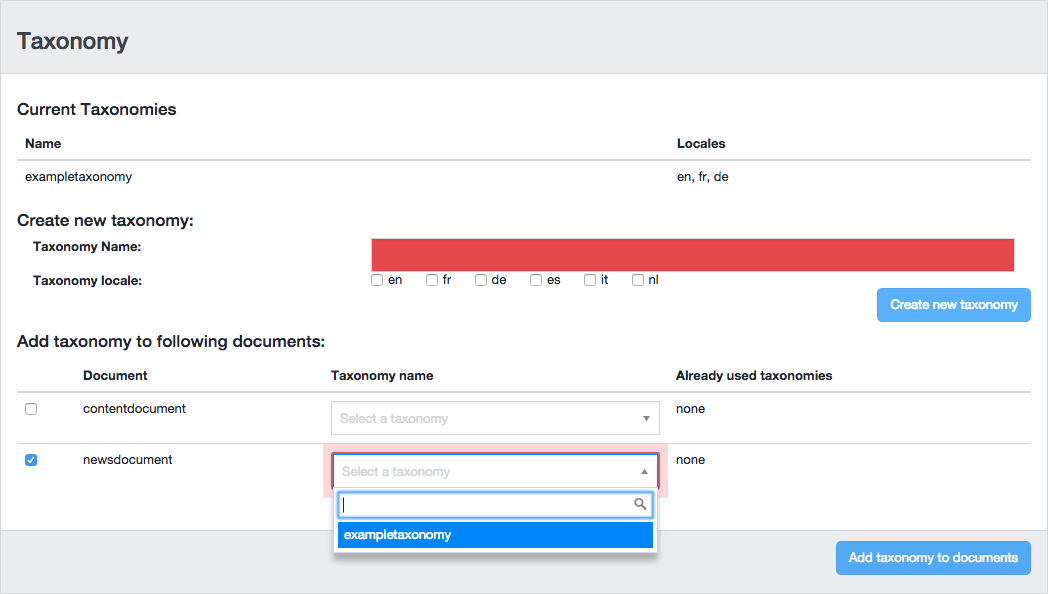
- Click on the Add taxonomy to documents button.
- Use the BeanWriter tool to regenerate the content bean(s) for the document type(s) you added taxonomy to.
Manage Taxonomy
The taxonomy can now be managed in the Content application in the newly added Taxonomies section.
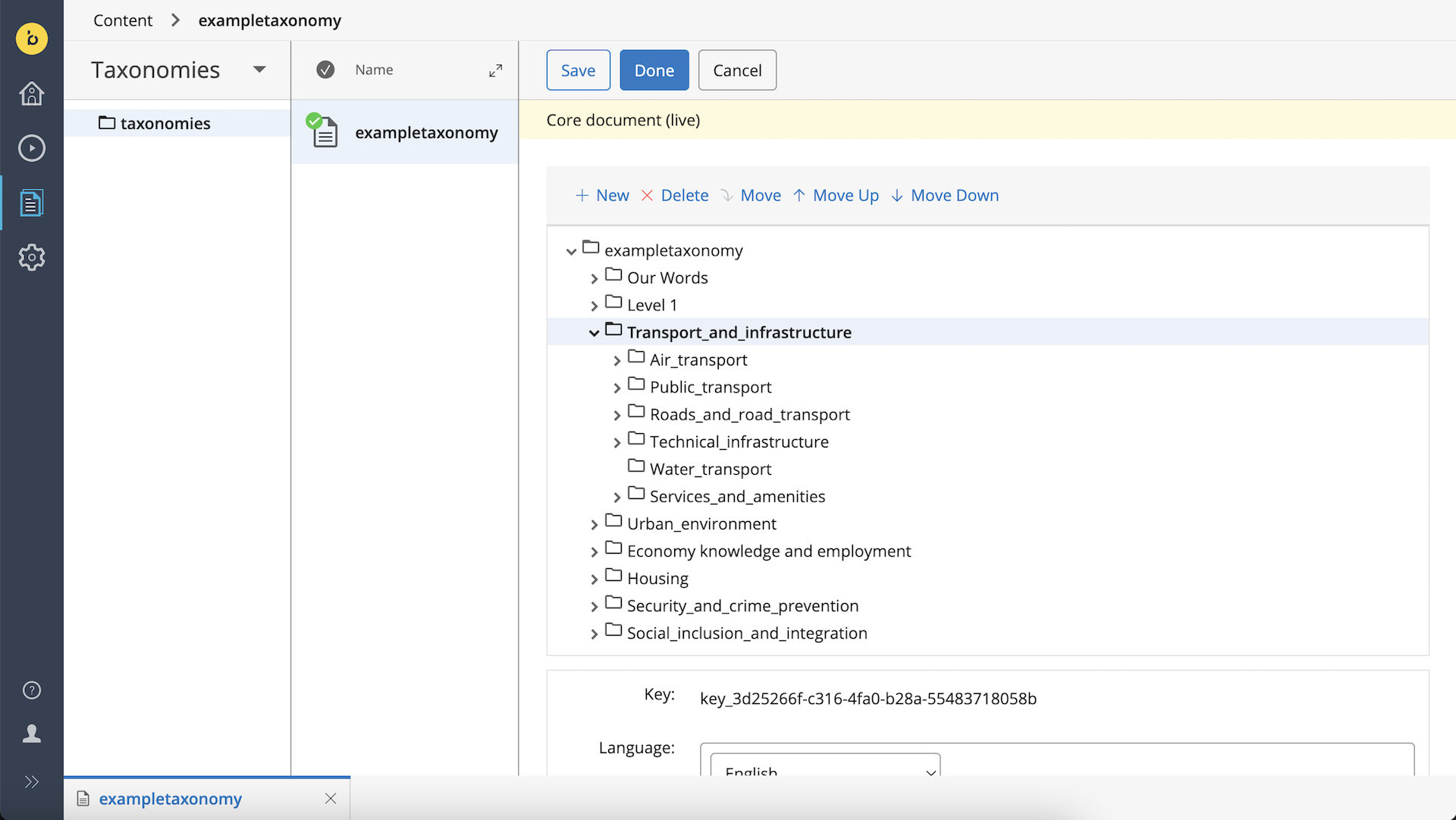
When editing documents that use a taxonomy, you can select categories from the taxonomy dialog.