Configure Help Links
Introduction
Goal
Configure the Help links in the Bloomreach Experience Manager to the support and document websites.
Background
The main navigation in Bloomreach Experience Manager contains a Help section with links to Bloomreach Support Portal, Content documentation, and Discovery documentation. Some customers may want to customize these links. This is possible through configuration using the CMS Console.
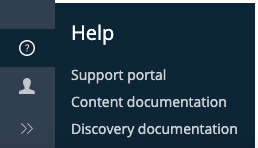
Configuration
The Help links are configured under /hippo:configuration/hippo:frontend/navapp/navapp-services/navAppSettingsService/helpLinks.
The default configuration is as follows:
/hippo:configuration/hippo:frontend/navapp/navapp-services/navAppSettingsService/helpLinks: jcr:primaryType: frontend:pluginconfig /support: jcr:primaryType: frontend:pluginconfig link: https://support.bloomreach.com/ translationKey: helplinks-support visible: true /content: jcr:primaryType: frontend:pluginconfig link: https://documentation.bloomreach.com/library/end-user-manual/end-user-manual-introduction.html translationKey: helplinks-content visible: true /discovery: jcr:primaryType: frontend:pluginconfig link: https://documentation.bloomreach.com/search-and-merchandising translationKey: helplinks-discovery visible: true
You can modify the existing links and you can add your own by adding additional frontend:pluginconfig nodes with the same properties as the ones shown above.
The translationKey properties refer to label translations which are configured in resource bundles under /hippo:configuration/hippo:translations/hippo:cms/navapp.
The default English labels are as follows:
/hippo:configuration/hippo:translations/hippo:cms/navapp/en: jcr:primaryType: hipposys:resourcebundle helplinks-content: Content documentation helplinks-discovery: Discovery documentation helplinks-support: Support portal
When configuring additional links, make sure to also add corresponding label translations.

