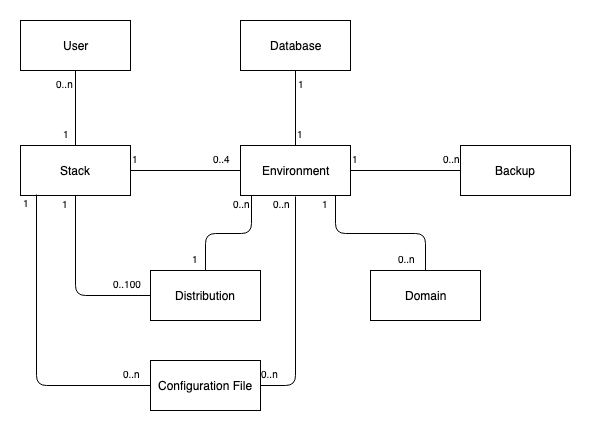Bloomreach Cloud Concepts and Terminology
An overview of concepts and terminology used in Bloomreach Cloud.
The basic Bloomreach Cloud concepts and their relationships.
Platform
The Bloomreach Cloud system.
Stack
Within the Bloomreach Cloud architecture, each customer has their own stack. Each stack has its own set of machines. This guarantees strict separation between customers. A stack is called after the customer name. Refer to your Bloomreach Cloud onboarding documentation to find out the name of your stack.
Environment
Within a stack, a customer can create and manage multiple environments. One Bloomreach Experience Manager distribution can be deployed in each environment. Each environment has its own databases.
Mission Control
Mission Control is a web application through which customers can access their stack and manage their environments.
See Use Mission Control.
Distribution
For a Bloomreach Experience Manager implementation to be deployed in Bloomreach Cloud, it must be packaged and uploaded as a distribution.
Configuration File
A configuration file is a plain text file containing environment-specific configuration properties, including Java system properties. Configuration files use the Java properties file format and can be uploaded to a stack through Mission Control. When deploying a distribution in an environment, a configuration file can be selected to be deployed with it.
See Set Environment Configuration Properties.
Domain
A domain consists of a name and an optional reference to an environment. The name is of the form {sub-domain (optional), domain, top-level domain}, for example: customer.com or www.customer.com. Multiple domains can refer to the same environment. An SSL certificate for the domain must be installed in the stack by the Bloomreach Cloud team.
See Configure Domains.
Database
Each Bloomreach Cloud environment contains several databases: a content repository database, a relevance database, a projects workflow database, and an Elasticsearch index. A backup can be created of all databases in an environment.
Backup
A backup of an environment's databases can be created automatically or manually. A backup comprises the content repository database, relevance database, projects workflow database, and Elasticsearch index. A backup can be restored in any environment in which a matching distribution is deployed.
Automated Backup
A backup of an environment's databases created automatically at a scheduled time by the platform. An automated backup is kept for 90 days after which it is automatically removed.
Manual Backup
A backup of an environment's databases created manually by a user (through Mission Control or the API). A manual backup is kept indefinitely unless it is manually deleted by a user.
See Restore a Backup.