Tagging Plugin Configuration
Configuration
The Tagging plugin can be added to your project and configured using the Essentials setup application.
Prerequisites:
- Bloomreach Experience Manager project with setup application.
- At least one document type (to add a tags field to).
Instructions:
- Using the Essentials setup application, add Tagging to your project.
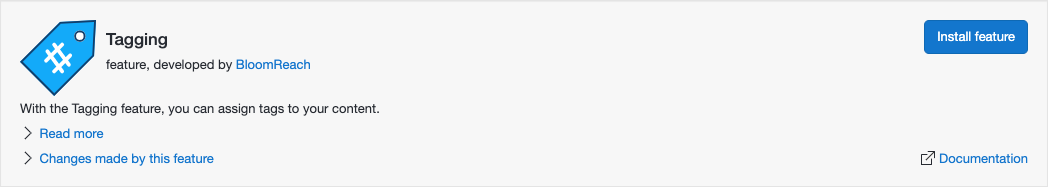
- Rebuild & restart your project.
- In the setup application find Tagging under Installed features and click Configure.
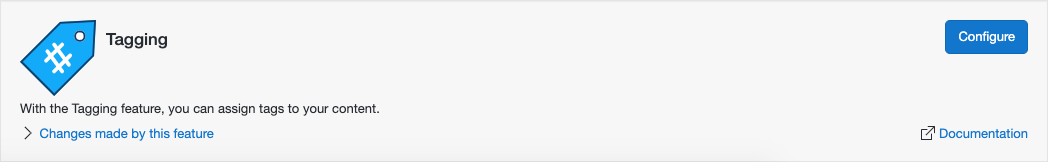
- Select the document type(s) you want to add a tags field to.
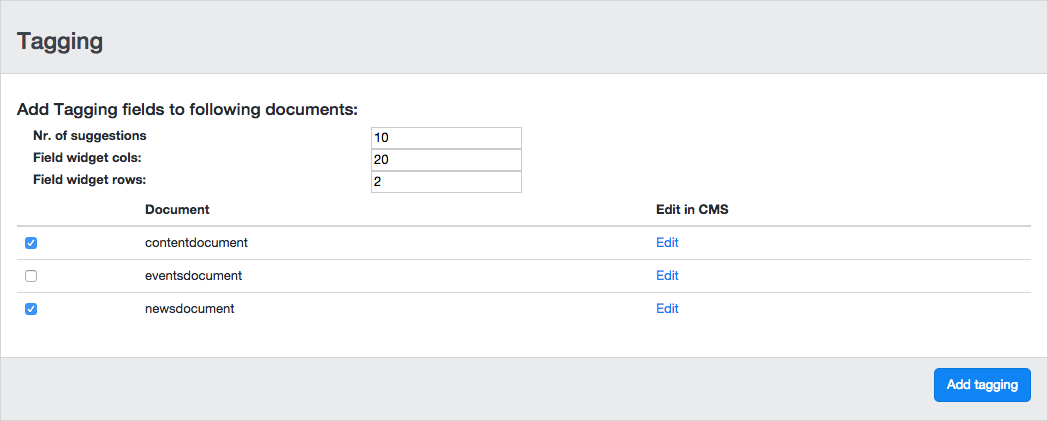
- Optionally adjust the following configuration parameters:
- Nr. of suggestions: the number of suggested tags to show.
- Field widget cols: the number of columns of the tags text area.
- Field widget rows: the number of rows of the tags text area.
- Click the Add tagging button.
- Update your project's content beans by running the Bean Writer in the Tools section of the setup applicaiton.
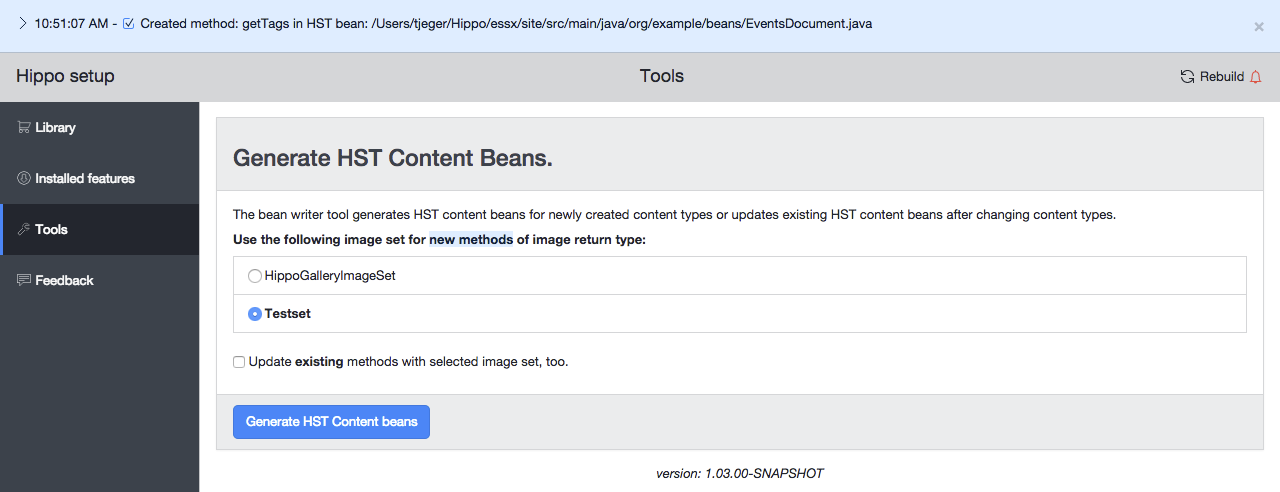
Tag Cloud
The Tagging plugin adds a Tag Cloud section in the Content application.
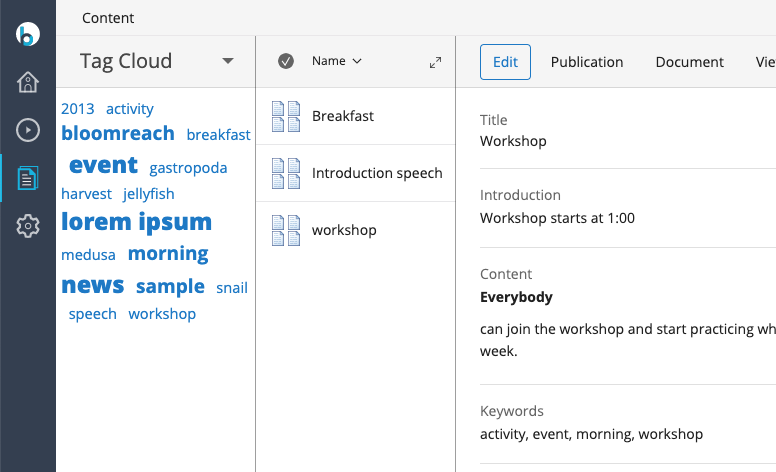
The Tag Cloud can be reconfigured to display a different facet navigation node, or removed completely.
Reconfiguring the Tag Cloud
Using the Console, browse to the node /hippo:configuration/hippo:frontend/cms/cms-tree-views/tagcloud/browseTagcloud.
Set the tags.index property to the absolute path to the desired tagcloud facet navigation node (default /tags).
Removing the Tag Cloud
Using the Console, browse to the node /hippo:configuration/hippo:frontend/cms/cms-static/navigator.
From the multi-valued property sections, remove the value section.tagcloud.
Remove the property section.tagcloud.

