Configure a Documentation Link for a Component
Introduction
Goal
Configure an external documentation link for a component.
Background
Through the Console, developers can configure a link to an external documentation page for a Delivery Tier (HST) Component, based on component class name, using Repository Resource Bundles.
The link will be displayed as a "?" icon in in the Experience Manager application. When clicking on the "?" icon, the configured external link will be opened in a new browser tab.
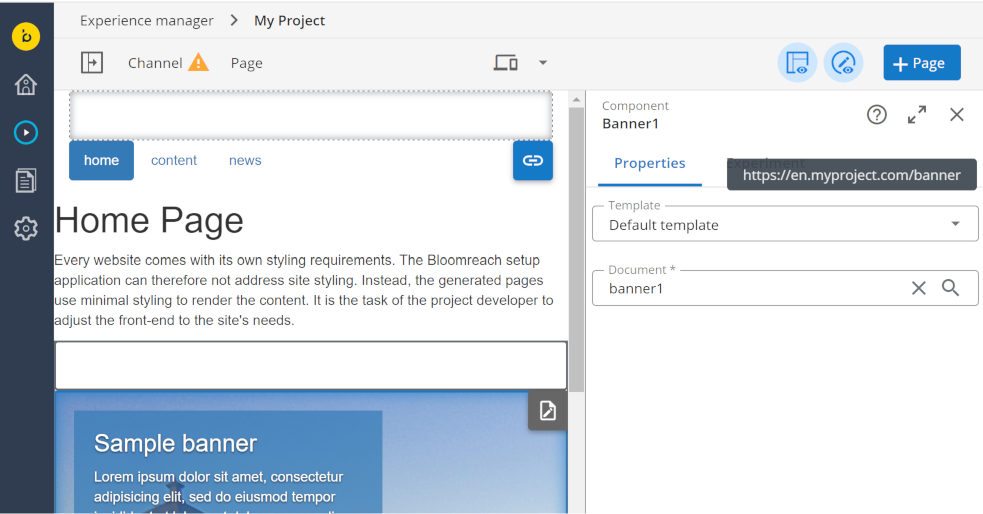
Configuration
To configure a documentation link for a component, follow the steps below:
-
In the Console, navigate to the resource bundle:
/hippo:configuration/hippo:translations/hippo:hst/components
Similar to what is present in the componentparameters sibling node, create a tree structure below components, based on the fully qualified class name of the component that you want to configure a documentation link for, ending with language subnodes.
-
Add a documentation.link property to the language subnodes with the link to the documentation.
For example:/org: jcr:primaryType: hipposys:resourcebundles /myproject: jcr:primaryType: hipposys:resourcebundles /components: jcr:primaryType: hipposys:resourcebundles /MyBannerComponent: jcr:primaryType: hipposys:resourcebundles /en: jcr:primaryType: hipposys:resourcebundle documentation.link: https://en.myproject.com/banner /fr: jcr:primaryType: hipposys:resourcebundle documentation.link: https://fr.myproject.com/banniere - Write changes to the repository.
When in a local development environment, rely on the autoexport to export the changes to yaml for deployment to other environments.

