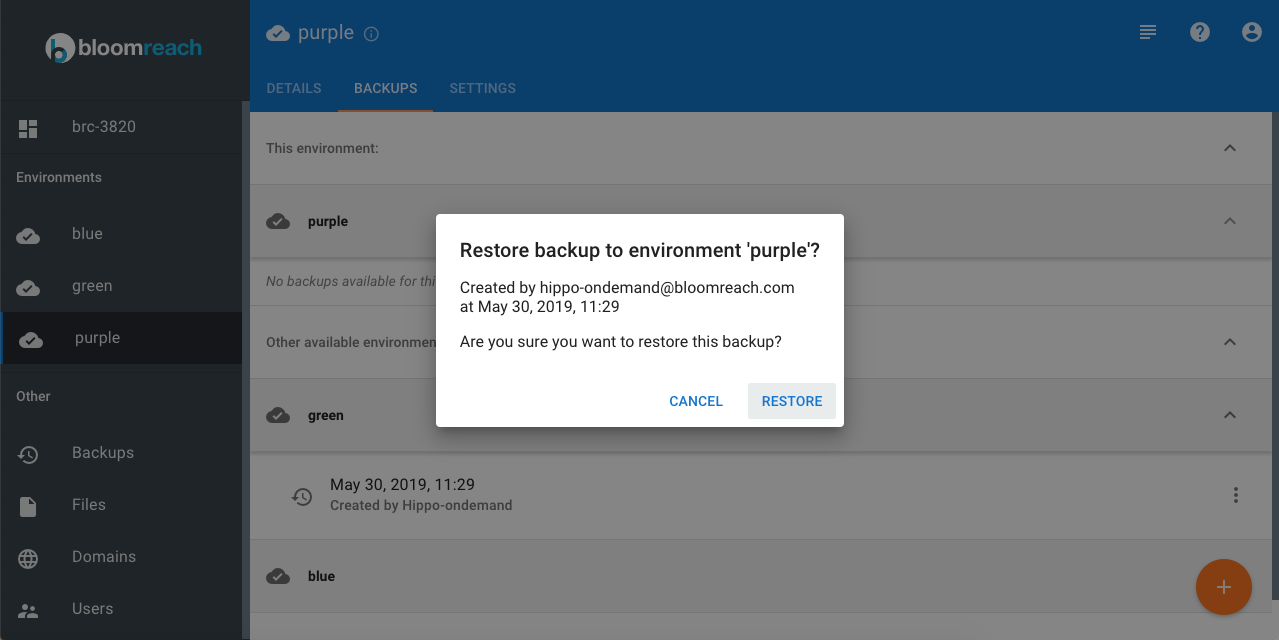Restore a Backup
Introduction
Goal
Restore a backup in Bloomreach Cloud.
Background
Bloomreach Cloud automatically creates backups of an environment at scheduled times. Backups can also be created manually, either through Mission Control or through the API. A backup comprises the content repository database, relevance database, projects workflow database, and Elasticsearch index.
A backup can be restored in any environment in which a matching distribution is deployed. Deploying a distribution and restoring a backup are intentionally segregated to enable different scenarios, such as restoring data without changing the distribution, or deploying a different distribution reusing the same data.
Restore a Backup in an Existing Environment
To restore a backup in an existing environment, perform the following steps:
- Make sure that the distribution deployed in the environment is compatible with the backup you want to restore.
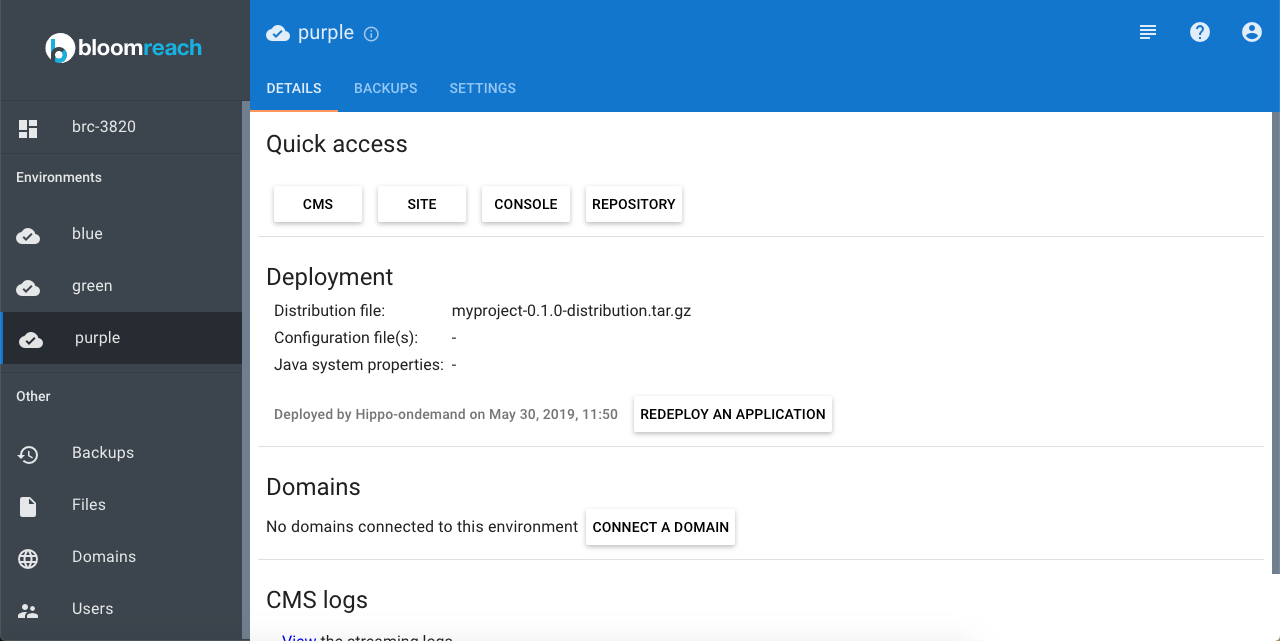
- On the Backups tab of the environment details screen, select the environment in which the backup was created. By default, backups created in this environment are listed. Select Other available environments or Deleted environments to choose from backups made in other environments.
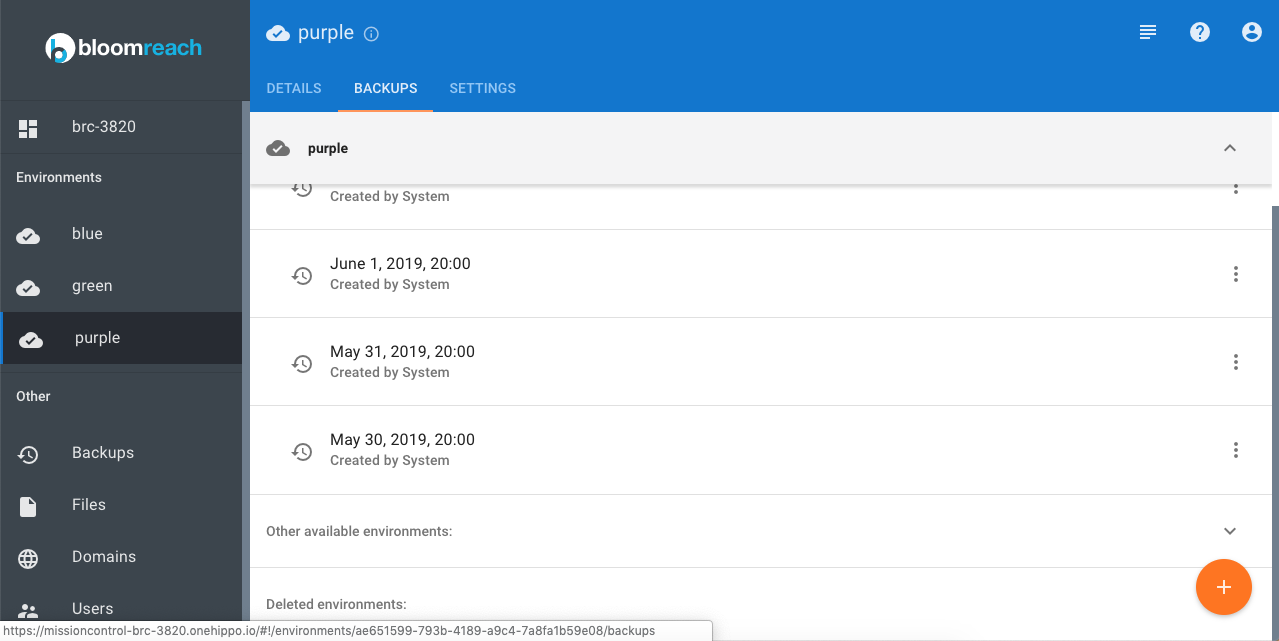
- Click on the backup you want to restore. In the confirmation dialog that pops up, click Restore.
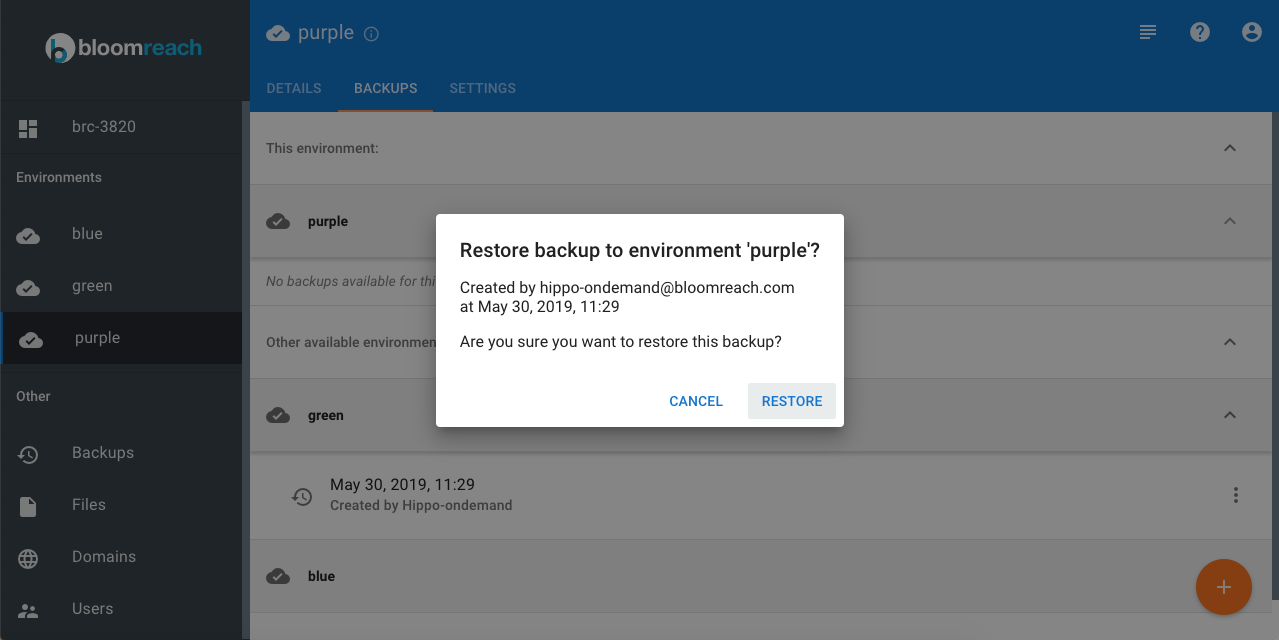
Restore a Backup in a New Environment
To restore a backup in a new environment, perform the following steps:
- Create a new environment to restore the backup in.
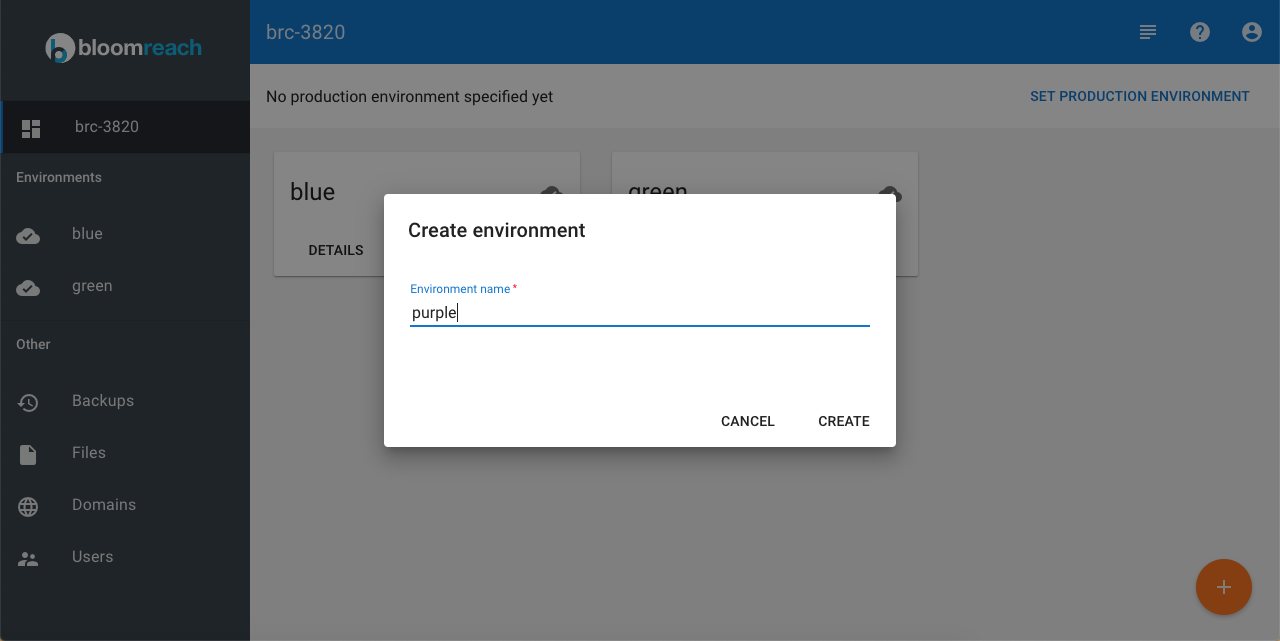
- Deploy a distribution that matches the backup, i.e. either the distribution that was deployed when the backup was created or one that is compatible with the data in the backup.
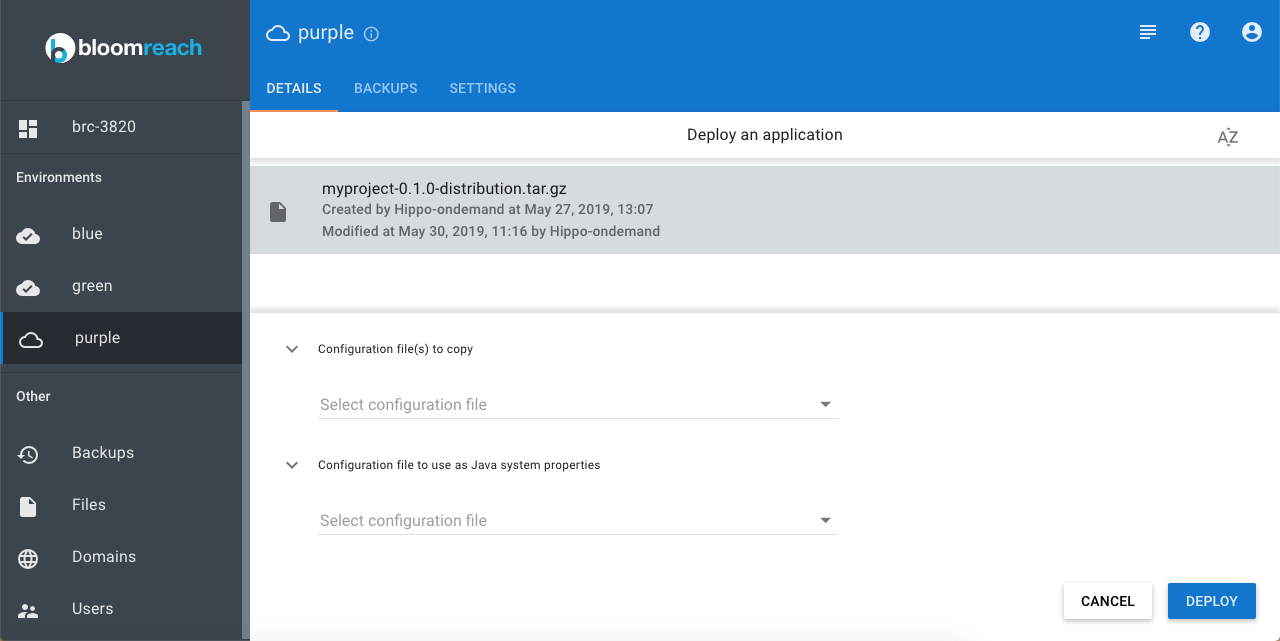
- On the Backups tab of the environment details screen, select Other available environments or Deleted environments, then select the environment in which the backup was created.
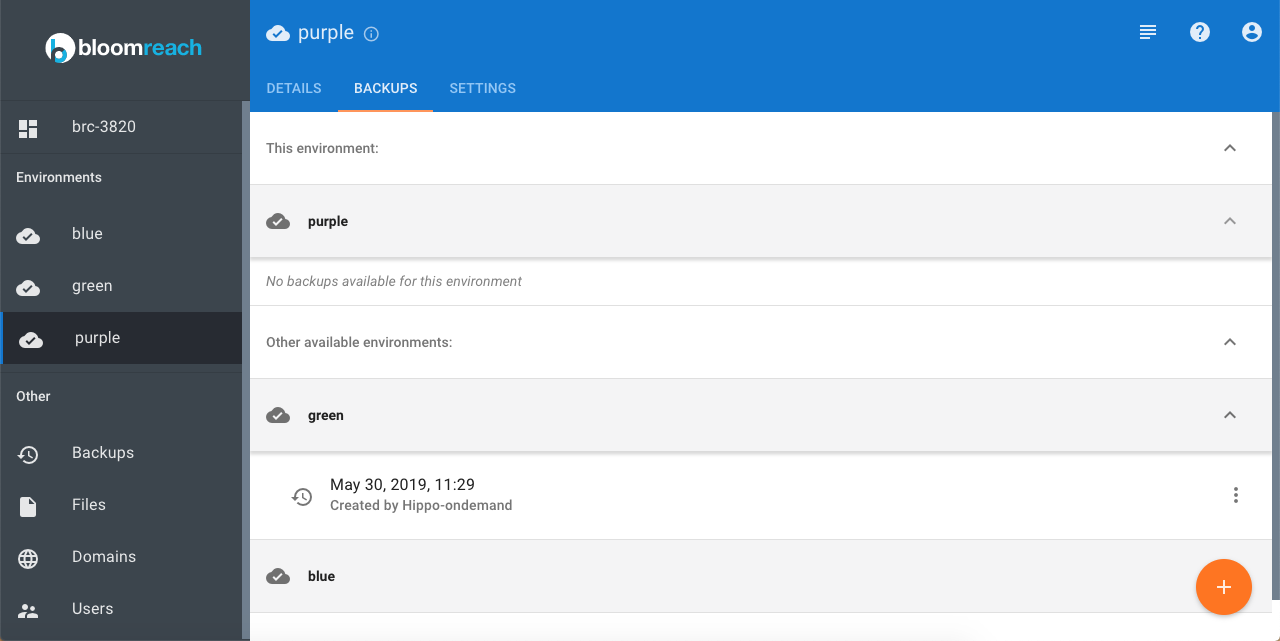
- Click on the backup you want to restore. In the confirmation dialog that pops up, click Restore.