Experience Pages
Experience Pages are self-contained pages combining content and page layout, adding the option of a page-driven approach to Bloomreach Experience Manager.
Their layout can be edited only in the Experience manager, but most actions on experience pages can be performed in both the Experience manager and in the Content application.
In the Content application the actions available for experience pages are the same as those for documents. The differences are described here:
- Create an experience page
- Edit an experience page
- Publish an experience page
- Other actions on experience pages
Create an experience page
Like for a document, to create a new experience page, you first navigate to the appropriate folder in the navigation area.
Then you open the folder's menu and select the desired Add new... option (by default this option will be called Add new document...).
In the dialog that appears, apart from a Document type you have to select a Page layout for the experience page
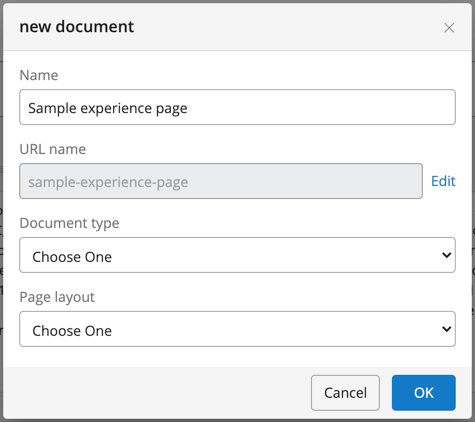
Edit an Experience Page
Like for documents, you can update all fields of a page while in editing mode. For a page, these fields represent the content that is embedded in the page and is versioned along with the page layout.
Publish an Experience Page
Like for documents, authors can request (scheduled) publication and request (scheduled) take offline for experience pages.
Other Actions on Experience Pages
Like documents, you can move, rename or delete experience pages that are offline.

