Modernizing Wicket Applications
Introduction
Bloomreach is modernizing applications in Bloomreach Experience Manager by replacing legacy Wicket-based applications with new modern applications built using contemporary web technologies. The aim is to deliver better performance, improved user experience, and a more intuitive interface.
This page provides information about the modernized applications, how to manage them, and the transition process.
What are Apps 2.0?
Apps 2.0 are modernized versions of Bloomreach Experience Manager applications, rebuilt with modern web technologies for better performance and improved user experience. These applications coexist with legacy versions during the transition period, allowing you to switch between versions as needed.
Currently available: Homepage 2.0 and the App 2.0 Configuration UI for managing the transition.
Applications 2.0 Configuration UI
The Applications 2.0 Configuration UI is an administrative interface for controlling which application versions are available to your users. Located under the Setup menu, it's accessible only to admin users.
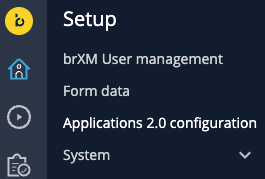
Both versions are enabled by default. For each application, you can enable or disable the App 2.0 version, enable or disable the legacy version, and view the application name and description. Note that at least one version must remain enabled at all times.
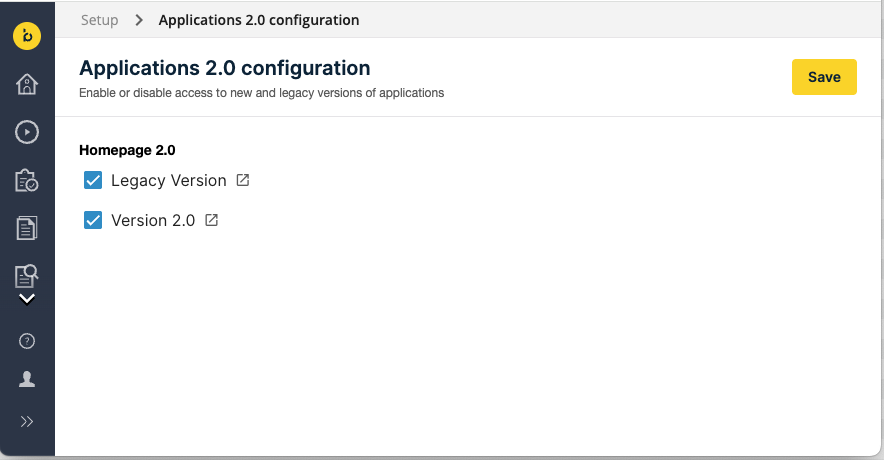
The Applications 2.0 Configuration UI provides flexibility during common scenarios such as testing new features, rolling out changes gradually, and adapting or migrating your codebase to the new app.
System Property for Default Behavior
If you prefer not to see the new Apps 2.0 applications when the CMS initially runs, you can use the system property `apps2.new.apps.disabled` during CMS initialization. Setting `apps2.new.apps.disabled=true` will disable Apps 2.0 by default. Admin user can still enable Apps 2.0 later through the configuration application.
Home 2.0 Dashboard
Home 2.0 is a modernized homepage designed which is available under the Home menu.
After you log in, if both legacy and new versions are enabled, the legacy homepage is displayed by default. You can open Home 2.0 in the menu. If only the new version is enabled, Home 2.0 is shown immediately after login.
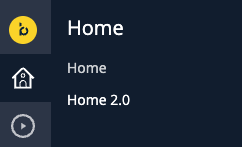
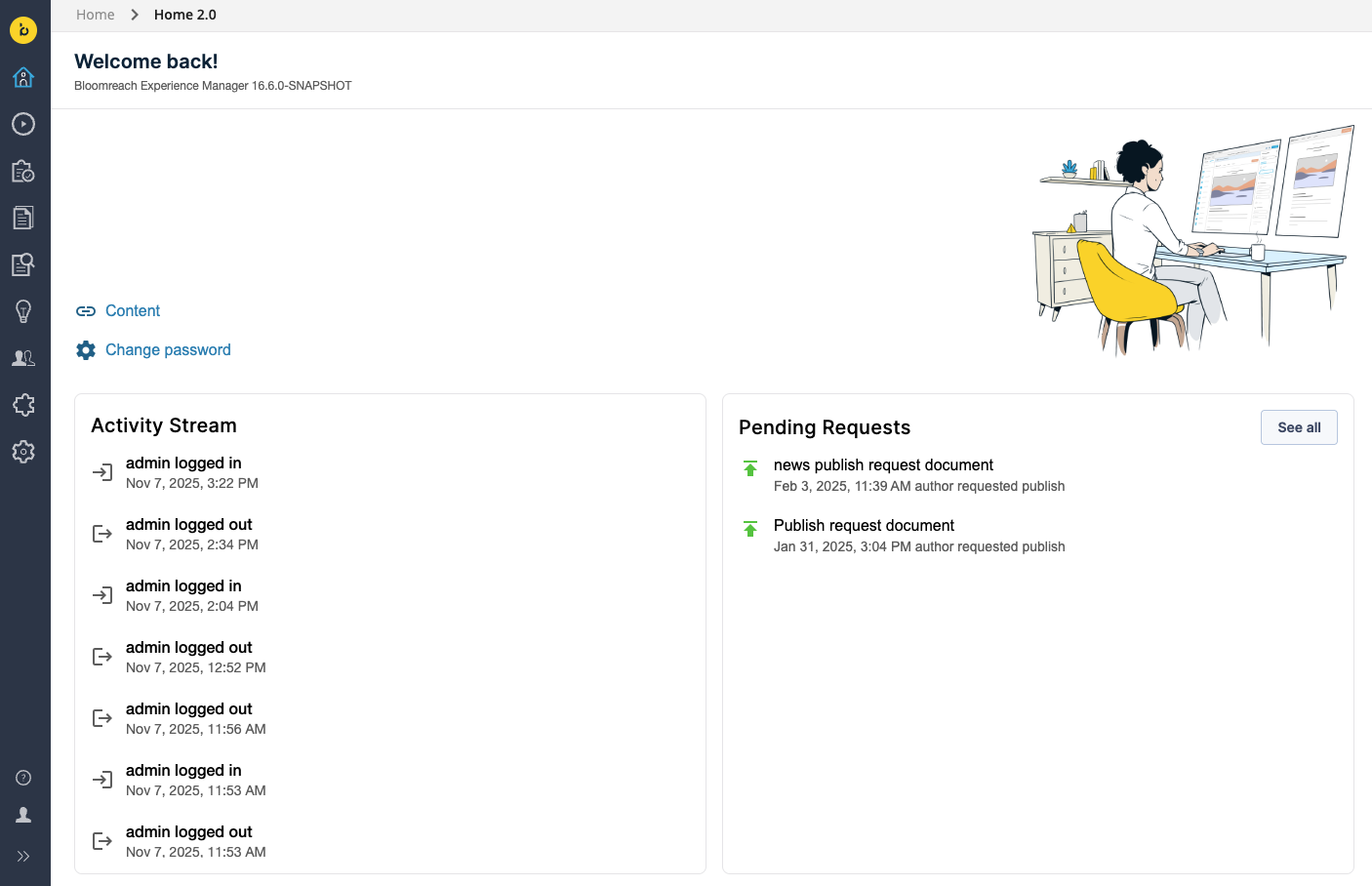
Release Strategy
When an App 2.0 is released, both the new and legacy versions are available in the navigation menu and enabled by default, allowing users to switch between them. Users can use either version and provide feedback to help improve the new application.
The legacy version will be marked as deprecated in the next major release and will continue to receive critical bug fixes and security patches during this period.
In the subsequent major release, the legacy version will be removed completely from the codebase, and only App 2.0 will remain available.
Managing Wicket Customizations
If you have built customizations on top of Wicket-based applications, you may need to adapt your codebase during the transition period. Bloomreach provides alternative customization approaches to replace Wicket-based customizations. Open UI Extensions already provides integration points that you can use for adapting your customizations to work with Apps 2.0. For use cases that are not currently supported, alternative approaches will be provided. During the transition period, you can migrate your customizations to these new approaches, ensuring your custom functionality continues to work with the modernized applications.

